|
PowerSchool Parent Portal User Guide
Modify School Messenger contact Information using Parent Portal
How Do I open an PowerSchool Quick Export in Excel?
PowerSchool Info:
Reminder that we are now using PowerTeacher Pro Gradebook not PTG. To access you gradebook, click on PowerTeacher Pro located at the top of the side menu or under your current class list. As a side effect, there will no longer be a desktop icon for gradebook as its fully web based. More Info
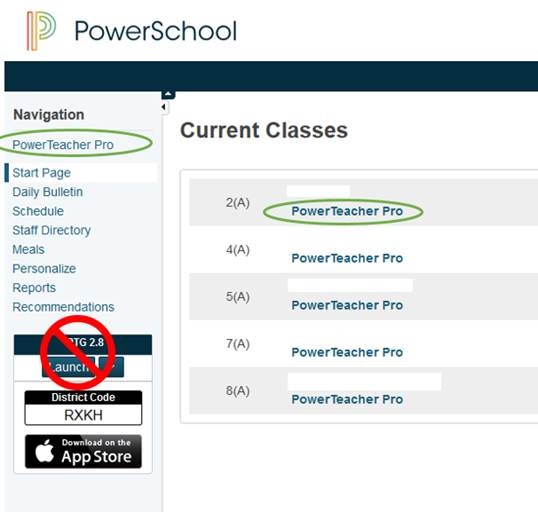
PowerTeacher Pro Overview
PowerTeacher Pro User Guide
Setting Up PowerTeacher Pro Quick Reference Card
Using PowerTeacher Pro Quick Reference Card
Absences and Time Management:
We have the pleasure of notifying you that Noble Schools is now using an automated service that greatly simplifies and streamlines the process of recording and managing absences and finding substitutes. This service is called FRONTLINE (Aesop). The Frontline service will be available to you 24 hours a day, 7 days a week and can be accessed via internet and phone.
How do I interact with Frontline?
1. You can interact with Frontline on the internet at http://www.aesoponline.com. Here, you will be able to enter absences, check your absence schedule, update personal information, and exercise other features such as uploading your lesson plans for substitutes to view online.
2. You can also call Frontline toll free at 1-800-942-3767. Simply follow the voice menu to enter and manage absences and access other features. We recommend that you call in to check the computer recording of your name and title. To do this, press Option 5 and follow the prompts.
Time Clock: https://veritime.aesoponline.com/clock?Org=17975&KID=10414
Time Sheet / Time Clock : https://veritime.aesoponline.com
Absence Management: https://emp.aesoponline.com/Employee/Home

FRONTLINE RESOURCES
Support videos:
https://time-help.frontlineeducation.com/hc/en-us/articles/115003571208-Using-a-Scan-or-ID-PIN-Kiosk-Video-?
https://time-help.frontlineeducation.com/hc/en-us/articles/115003571128-Saving-the-Time-and-Attendance-Clock-to-Your-Smartphone
https://time-help.frontlineeducation.com/hc/en-us/articles/115003571148-Submitting-Your-Timesheet-Video-?
ALL employee videos:
https://time-help.frontlineeducation.com/hc/en-us/articles/360023783994-Downloading-and-Accessing-the-Frontline-Mobile-App?
**** https://time-help.frontlineeducation.com/hc/en-us/articles/360000913508-Frontline-Login-Credentials? **** MOST IMPORTANT VIDEO TO WATCH!
https://time-help.frontlineeducation.com/hc/en-us/articles/115003571088-Troubleshooting-Login-Problems?
Kahoot
All,
While at the OTA conference I came across a website that I enjoyed called Kahoot. It’s a classroom response system utilizing game play. I created a document with information on how to create an account. Here is a good video on Kahoot: https://www.youtube.com/watch?v=5mRzrjbM6aw
Hope you find it useful
Austin
How to create an Account
|

